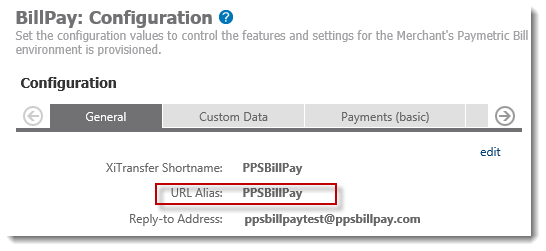BillPay Introduction
BillPay Key Terms
PCMA
Refers to the Payment Card Management and Analytics component that contains the BillPay functionality. The BillPay menu and objects are installed when the PCMA transport is deployed. PCMA contains additional AR functionality and enhanced settlement features.
Paymetric Gateway (XiPay)
Paymetric SaaS authorization and settlement platform between BillPay and your payment processor.
XiSecure and Intercept
Paymetric SaaS tokenization platforms that work together to generate tokens and securely store encrypted credit card numbers.
Merchant Portal
Interface used to setup and configure the BillPay solution.
BillPay Portal
Interface used to administer and use the BillPay solution.
Merchant
Entity setup to process electronic payments and invoices. The Merchant exists in both Merchant Portal and BillPay. A Merchant user will access both Merchant Portal and BillPay with the same login credentials.
Buyer
Optional entity in the BillPay system to which Invoices are associated. Buyers are created in BillPay via Batch or RESTful API processing from the ERP or other source system. The Merchant can configure the use of Buyers and/or Buyer users for their BillPay Portal.
Merchant Division
Represents the ERP business unit (e.g. company code) and is used in determining the appropriate Paymetric Gateway (XiPay) Payment Configuration (a.k.a. XIID) to which the invoice payment transaction should be routed. You must have at least one Merchant Division. When processing payments in BillPay, the XIID is determined by a unique combination of Merchant Division + Currency + Payment Type.
BillPay Roles
If custom roles are enabled for the Merchant, a page will be available in Merchant Portal to create the roles. You can create custom roles for both Merchant and Buyer users.
Invoices
Object in BillPay tied to a billing document in the ERP or other system. Can have multiple payments against it in the form of transactions.
Transactions
Object in BillPay that represents a payment. A transaction can be a Paymetric Gateway (XiPay) Transaction or some other form of payment. The transaction source can be viewed in the BillPay reports. All transactions are tied to an invoice unless it is a Prepayment.
BillPay Solution Components
Understanding the BillPay components will help with any troubleshooting needs that may arise.
The BillPay Solution is comprised of the PCMA SAP Transport imported into SAP and the BillPay Enterprise Adapter installed on a separate server. The transport contains the various BillPay objects and utilities and provides the ability to configure the solution. The Adapter facilitates data mapping and connectivity to the BillPay platform.
The following diagram illustrates the main components that make up the solution. There is connectivity between the BillPay RFCs in SAP that are configured in the BillPay menu and the BillPay Enterprise Adapter. The Adapter then communicates with the BillPay platform.
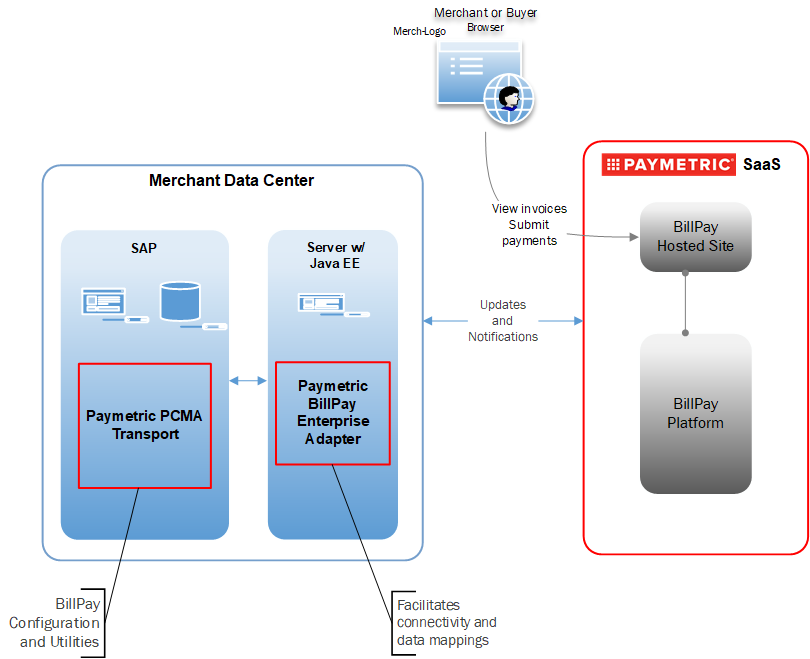
BillPay Solution Interfaces
There are three interfaces associated with the BillPay solution.
SAP
The PCMA Transports provides the BillPay Menu in SAP. Users are given the permissions to the appropriate Authority Objects (change or display) to access the menu.
BillPay Menu: /PMPAY/PBP
The menu contains the Configuration, Utilities, User Exits and Reports. Users that have the Display authority object will be able to run the Reports and view the other options.
BillPay Portal
The BillPay Portal is the interface that is accessed by Buyers to make payments. They can also view reports, their profile, and even maintain other Buyer users if the Merchant enables it and provides the user with appropriate permissions.
Merchant users can perform the same functions as Buyers, but can also view/edit Buyer-specific Configuration depending upon his/her permissions assigned.
BillPay Portal URLs:
-
QA – https://qabillpay.paymetric.com/<MerchantAlias>
-
Production – https://billpay.paymetric.com/<MerchantAlias>
NOTE: The Merchant Alias is configured in Merchant Portal.
Merchant Portal
For ongoing maintenance, the Merchant Portal is only used to maintain Merchant users.
Your configuration setting should not be changed without careful consideration and planning as this will affect your BillPay solution setup and payment processing. There is a help icon on the configuration page in Merchant Portal that defines all of the configuration options.
TIP: If you forget your URL, you can find it by locating your Merchant Alias in Merchant Portal. Navigate to menu path Settings | Services | XiBillPay. On the BillPay: Configuration page, General tab you will see the URL Alias.