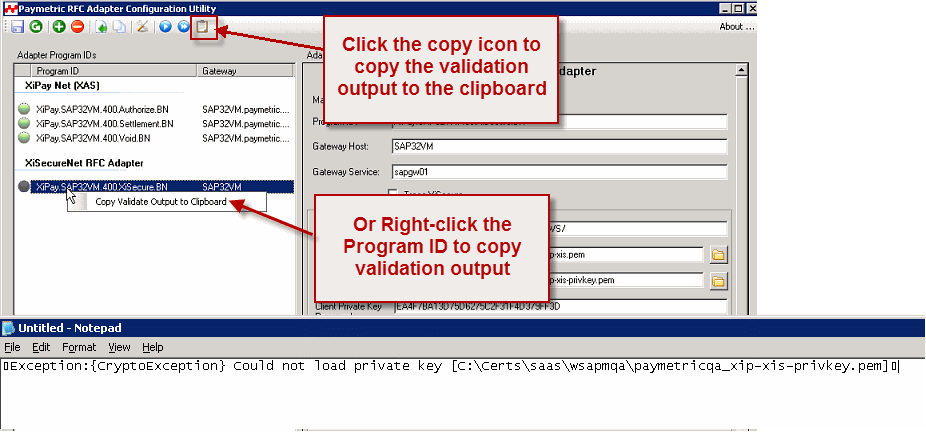Check Connection from PAS to Paymetric
-
Launch the PAS Configuration Utility.
-
Click
 to validate the connection to the Web Service. There are traffic lights in the left pane by the Program Name to indicate if the connection validation passed (green), failed (red), or has not been tested (yellow).
Note that you can click
to validate the connection to the Web Service. There are traffic lights in the left pane by the Program Name to indicate if the connection validation passed (green), failed (red), or has not been tested (yellow).
Note that you can click  if you want to validate all programs at once.
if you want to validate all programs at once.
When performing a Validation of the PAS connectivity for the Program IDs, functionality has been added allowing you to copy the result details to the clipboard and then paste it into a text editor of you choice such as Notepad or Word.
In the screenshot below, there was an error when performing the Validation to the XiSecure On-Demand platform. The Copy Validation to Clipboard option was chosen and then was pasted into Notepad. You can see there is an issue with the key “paymetricqa_xip-xis-privkey.pem”. It is not readable, does not exist, the incorrect password was given or the file contains data other than a valid RSA or DSA key.