Payment Card Convenience Fees
Convenience Fees apply to all payment methods. This is a flat fee added to transactions regardless of payment method. Convenience Fees do not apply to installments. Merchants should direct any questions about the legality of Convenience Fees to their own legal counsel as there could be certain limitations based on locale, fee restrictions, etc. The Merchant is responsible for configuring the Convenience Fee disclosure text that displays in BillPay Portal.
BillPay configuration
The following image shows the Payments (enhanced) section for BillPay configuration.
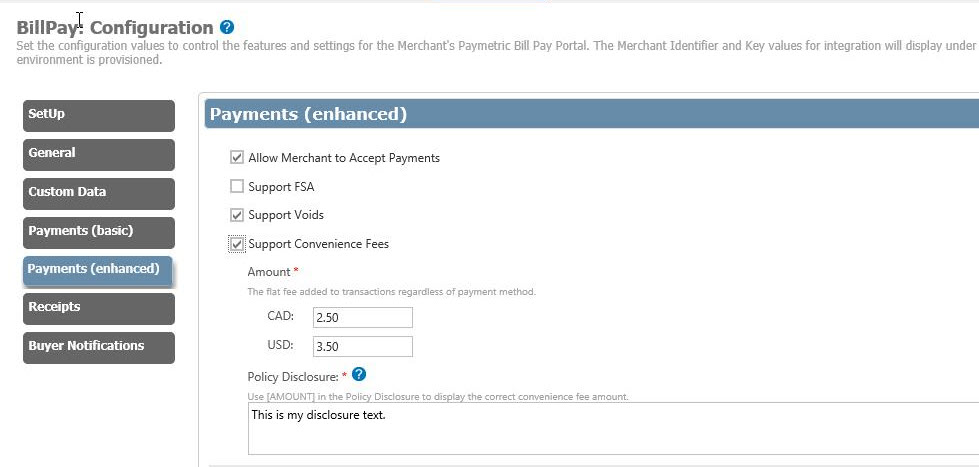
If Convenience Fees are enabled, the disclosure message always displays in BillPay Portal. It displays during Step 3 "Review and Submit," when the user is making a payment.
If a Convenience Fee is applicable, it is stored in a separate field and does not go towards the balance of an invoice. In BillPay Portal, you see the following values related to the Convenience Fee:
-
SubTotal, which equals payment amount excluding the Convenience Fee
-
Convenience Fee = Convenience Fee amount
-
Total Payment = payment amount + Convenience Fee