Creating Child Payment Configurations
Child payment configurations can be copied from a parent payment configuration. For example, a merchant might have multiple terminals in a retail store that are all configured exactly the same except tor the terminal ID numbers. The benefit for creating child payment configurations, is the child payment configurations do not require certification since the Parent Payment Configuration goes through the certification process.
Procedure
The following procedure provides instructions for creating Child Payment Configurations in XiPay. To create a Child Payment Configuration from an existing Payment Configuration perform the following steps:
-
Go to Settings > Services > XiPay. NOTE: If your organization has multiple merchants, double click a merchant line to select.
-
Select the checkbox for a payment configuration to copy.
-
Click the copy link.
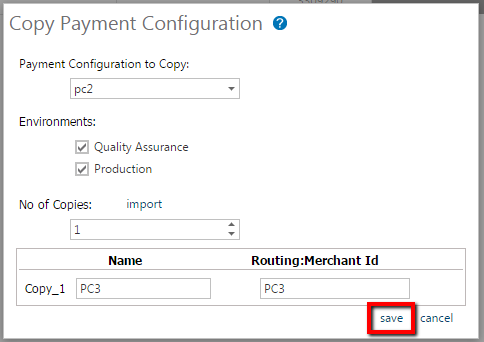
-
Complete the following sections:
-
Payment Configuration to Copy – Defaults to the initial payment configuration selected. Click the dropdown menu to select a different payment configuration to copy.
-
No of Copies – defaults to one. Select the number of child payment configuration copies to be created.
-
Name and Routing: Merchant Id – Enter Name(s) for the child payment configuration(s) and the Routing: Merchant Id(s). The Import feature can be used to input multiple payment configuration names and Routing: Merchant Ids.
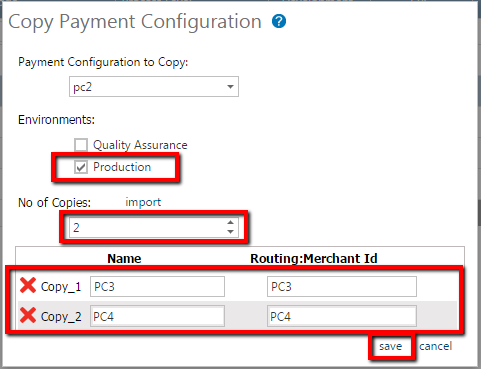
-
-
Click the save link in the lower right corner of the page.
-
The XiPay: Payment Configuration page opens and now displays the child payment configurations. The status is New. Note that the Child Payment Configuration name contains the [Parent Name] in brackets. There are no Dev, QA, or Certifications listed for the child payment configurations. The DEV, QA, and Certifications are processed in the parent payment configuration.
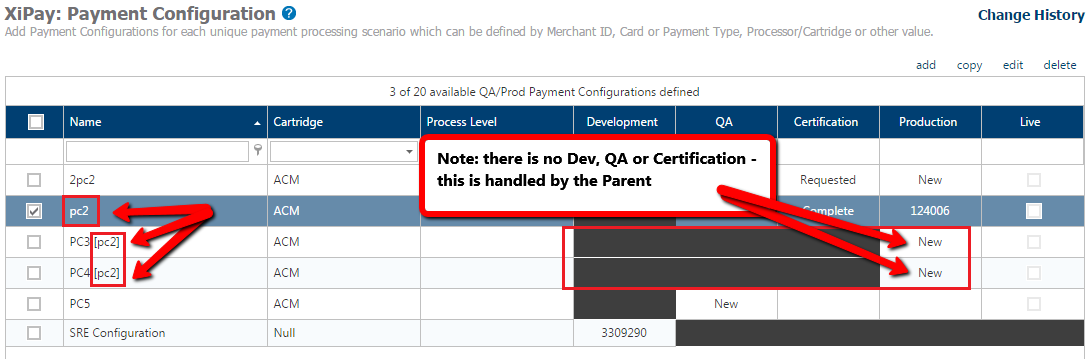
-
To make any edits to the new child payment configurations, select the checkbox for the child payment configuration, and click the edit link. For example, you may want to edit the Merchant Terminal ID number in the Settings section for a child payment configuration. The following fields cannot be edited for a child payment configuration:
-
Configuration tab
-
Environment in the Settings section. Do not edit the Environment in the Configuration tab. The child payment configuration (PC) is set up with a Production environment only. The certification for the child PC is performed in the parent PC. Adding a QA environment to a child PC, breaks the child-parent relationship.
-
Cartridge field in the Payment & Fraud Support section
-
XIID Configuration fields
-
Payment Origination fields
-
-
WebGUI Settings tab
-
Payment Types
-
-
Setup tab
-
Currency Code
-
Merchant Zip Code
-
Purchase Card Support Level
-
Transaction Type
-
-
-
When finished with edits, click save or save & back.
-
The Request Setup is processed in the parent payment configuration.