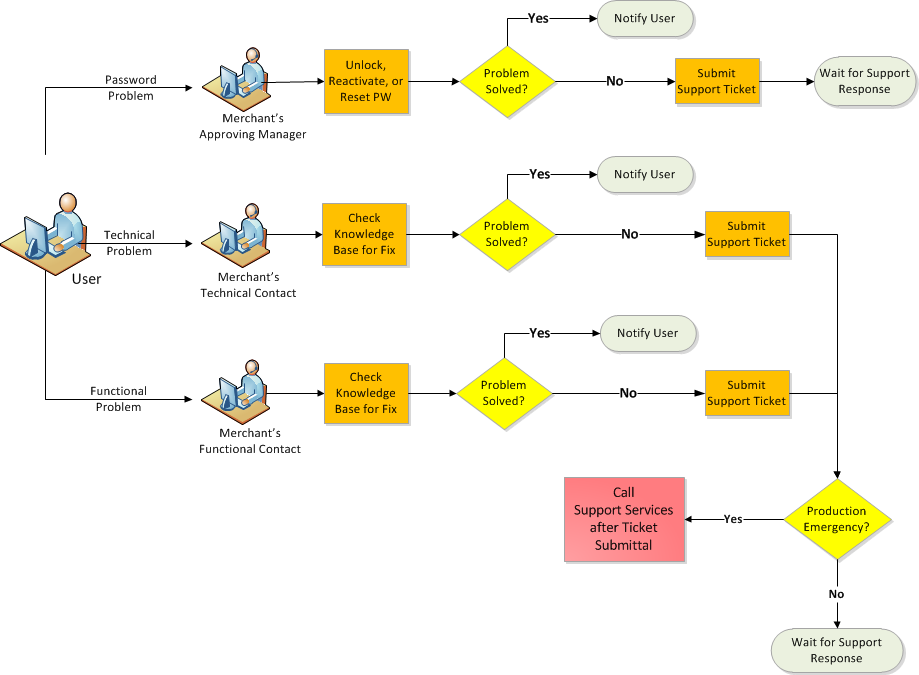SUPPORT SERVICES
Paymetric on-demand services are backed by a world-class support services team that is dedicated to addressing your payment on-demand service needs with speed and effectiveness. The support services team is dedicated to the continuing operation and the overall success of your organization.
Incident reporting workflow
The following diagram illustrates the incident reporting workflow in which the Merchant's users contact their designated approving manager, technical contacts or functional contacts if there is a problem. If those Merchant contacts are unable to assist, they then open a ticket with support services. This process ensures that the support services team members are working with knowledgeable contacts to help reach a timely resolution.
The diagram below illustrates the call routing and escalation process.
When calling support services, reference your support ticket number. Production emergencies are treated with priority and will route to on-call personnel as needed. Other types of requests are routed to voicemail after business hours or when all analysts are unavailable.
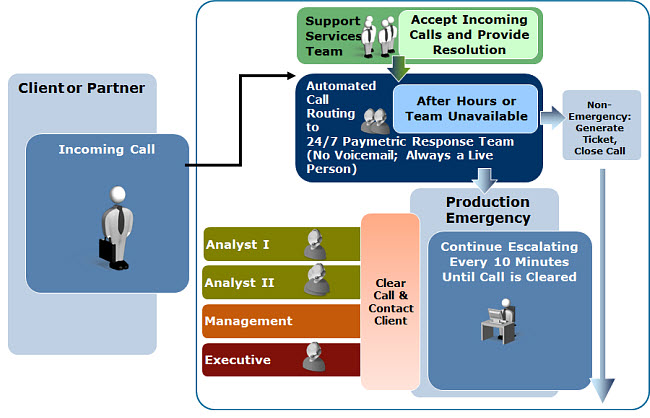
You can escalate an existing support services request to the following individual:
Fred Mwandia
Client Services Director
+1-713-895-2160
In the event of a production service interruption, you may request a Root Cause Analysis (RCA) by submitting a support request using the Service Portal. The RCA is available after the problem investigation is complete.
The RCA typically contains the following information:
-
Date and time of event
-
Duration of the service interruption
-
Summary of events
-
Root cause
-
Corrective/prevention action(s)
Availability
Core business hours: 8:00 am – 5:00 pm (Central)
Submit the details of all service requests via the Service Portal, email Paymetricsupport@worldpay.com, or contact us by phone.
Production emergencies: 24 hours-a-day, 7 days-a-week, 52 weeks-per-year.
For production emergency concerns, call the support number and select the production emergency choice. If after-hours, this will invoke the on-call process.
Contact information
When possible submit the details of all service requests using the Service Portal or email Paymetricsupport@worldpay.com prior to calling our support services team. For production down problems or time-critical problems, the telephone is the preferred contact method.
1-(888)-445-4901 (toll free)
(713) 895-2003
44 (0) 207-993-5154 (UK/Europe)
8-(134)-578-9522 (Asia Pacific)
A ticket will be generated in Service Portal after you send an email.
Responsibilities
Our support services team is dedicated to providing superior service and support of the Paymetric SaaS services with the highest level of quality and professionalism.
-
Provide guidance and support for the operational aspects of the Paymetric On-Demand Services.
-
Troubleshoot and resolve reported incidents related to the Paymetric On-Demand Services.
-
Escalate incidents as necessary.
-
Publish Knowledge Articles and provide feedback for our Paymetric Assist site that serve as useful functional and technical references.
-
Designate functional, technical, and security support contacts to interact with support services team.
-
Designate approving managers for the Merchant Portal that manage and approve the configuration environment and user access.
-
Provide workflows, logs, and access to systems as needed for troubleshooting.
Service level agreement
The service levels described below are specific to reported incidents and/or problem responses. In general the Paymetric Support team will respond to incidents submitted via the Service Portal using the following matrix.
| Severity | Priority | Response time |
|---|---|---|
|
1 |
Urgent |
1 hour (real time) NOTE: If it is after standard business hours, this response time is only applicable if you call in; the ticket queue is not monitored after-hours. |
|
2 |
High |
4 hours (business hours) |
|
3 |
Medium |
8 hours (business hours) |
|
4 |
Low |
16 hours (business hours) |
The production Paymetric on-demand service environment has experienced an service interruption.
-
Production mission-critical business operations cannot be performed if service is not restored.
-
No workaround or alternative is available.
-
Example: Failure of all authorization processing (real-time) has immediate impact.
The production Paymetric on-demand service environment has experienced a partial service interruption.
-
Issue is affecting functionality but does not leave the client’s production environment non-functional.
-
No workaround is available or a workaround is available but it results in significant impact on business operations.
-
Example: Failure of all settlement (batch) processing.
A request by the client to perform a task or operation, which is important but not critical to ongoing operations.
-
Most business operations continue.
-
Questions or information requests where the result has direct impact affecting a Production environment.
-
Example: A Batch resubmission request due to a sporadic failure or a request to create a new user.
A request by the client to perform a task or operation, of convenience.
-
Example: Cosmetic updates to information displayed in the reporting interface.
Service Portal
The Service Portal provides our clients with knowledge articles related to real-world troubleshooting scenarios. The Service Portal is the interface used to submit support cases, if needed. It provides the following features:
-
Access to knowledge articles that are based on specific troubleshooting scenarios.
-
Ability to view, edit, and submit a case to the support services team.
-
Ability to manage your email preferences including maintenance and incident notifications.
-
Link to our online user help site called Paymetric Assist; this site contains overviews, processes, and procedures and general information related to all standard services and solutions.
For production down problems or time-critical problems, always call the support line.
The service portal URL is https://serviceportal.worldpay.com/
If you were a registered user of the Paymetric customer community, your user name and password will work in the new service portal.
If you are not a registered user, a service portal administrator for your business will need to grant you access. Contact support to ask for a list of service portal administrators.
If you try to reset your password and do not get a password reset email, it is because you are not a registered user. Your service portal admin(s) will need to assist you.
You can also still open a case by emailing Paymetricsupport@worldpay.com
To add or manage service portal users, you must be a service portal admin for your business. Contact support to ask for a list of service portal administrators.
-
Go to the My Profile tab in service portal.
-
Click Add users, and fill in a few details to create a new service portal user. You can choose between adding a standard user, manager, or another admin. For more information about Pazien access, contact your relationship manager.
-
User: This profile enables a user to see only cases that they have created.
-
Manager: This profile enables a user to see all cases created on their related account record.
-
Admin: This profile enables a user to create service portal users.
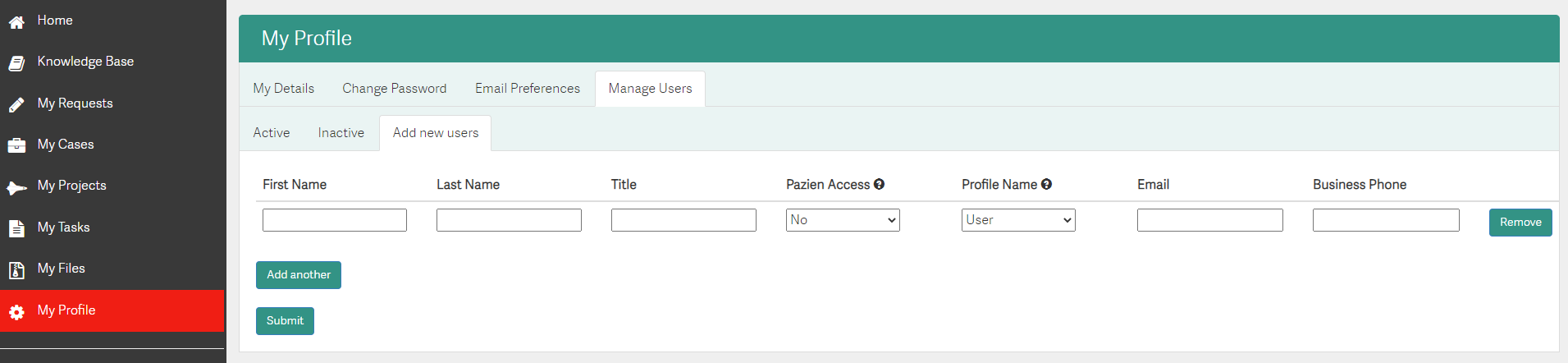
-
-
Click Add another to continue adding new users, or click Submit to confirm.
Deactivate users
If you have admin rights on the Service Portal, you can use the Active and Inactive user tabs in the Manage Users section to activate and deactivate users on the portal.
-
Create and update a case by emailing Paymetricsupport@worldpay.com -OR-
-
Log into Service Portal.
-
Click My Cases.
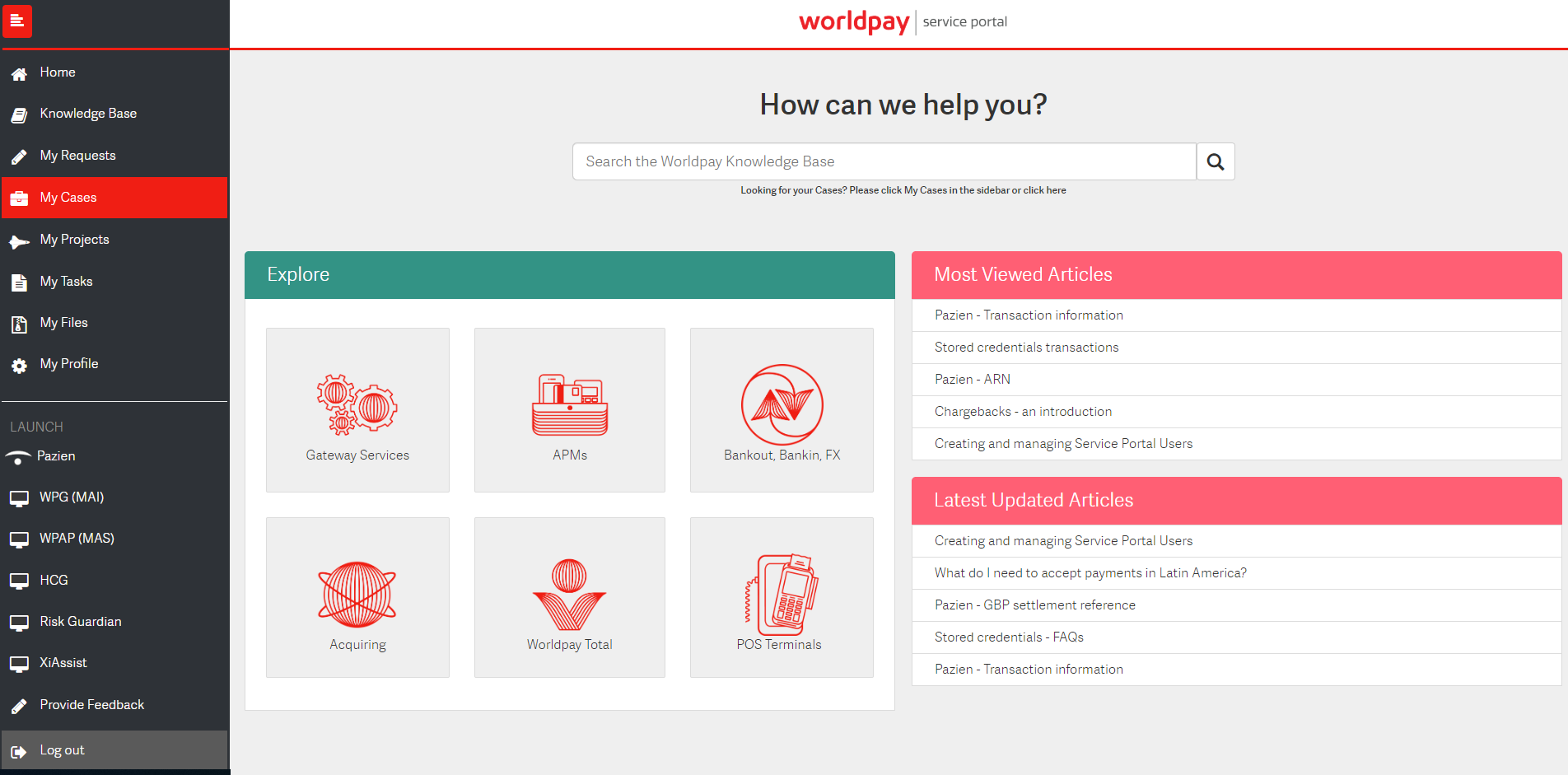
-
Click Create New Case.
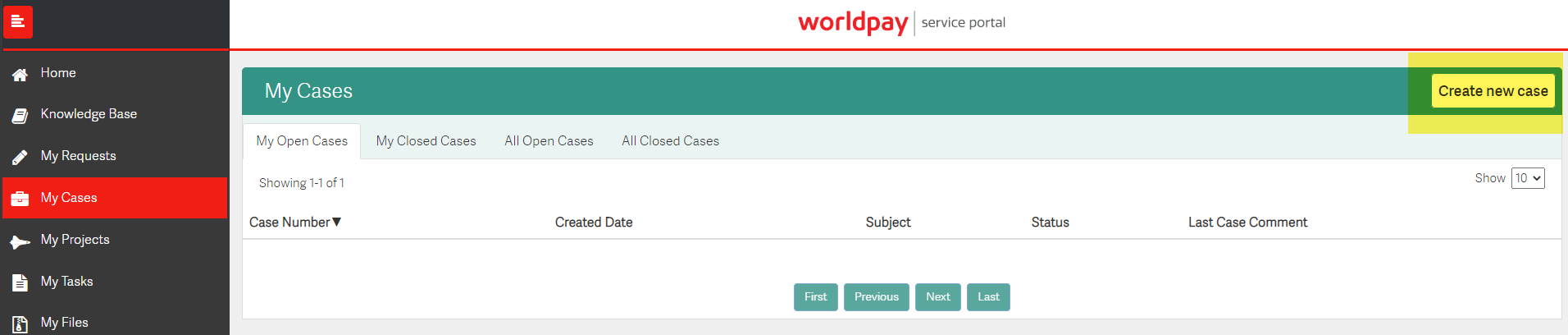
-
Select Paymetric (formally Paymetric).

To opt-in to receive notifications, do the following:
-
Log into the Service Portal.
-
Click My Profile on the left pane.
-
Click the Email Preferences tab, and then select the email notifications you would like to receive. We recommend that you select maintenance and incident notifications.
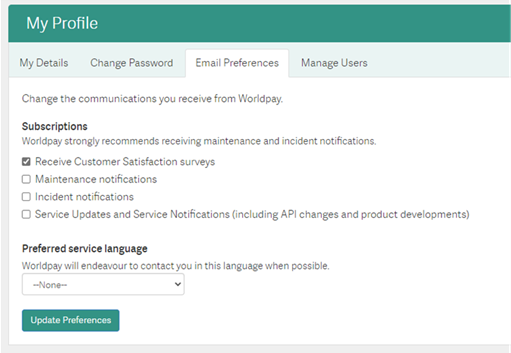
Merchant Portal
The Merchant Portal is an interface that provides the following functionality depending upon the services you are implementing:
-
You can view the services purchased as well as access the contractual documents under the Files section.
-
Used to configure on-demand services, and request SaaS environment setup for the various services being implemented.
-
Ongoing management of user access to your transactional data (transactional data is accessed via the XiPay WebGUI).
-
Perform XiSecure client certificate renewals (may not be required if your implementation is fully token aware).
The client ultimately owns their environment configuration, any necessary certificate renewals and user access to their transactional data and/or tokenization functionality depending upon your implementation. To this end, it is important that we identify individuals to act as approving managers who will own these responsibilities and have the knowledge to work with the support services team should the need arise.
Approving Manager Role: Clients are required to have at least two individuals who will act as approving managers. These individuals have the following responsibilities:
-
Maintain the functional and technical contacts in Merchant Portal.
-
Create and maintain end user access to their transaction data and/or tokenization interfaces.
-
Interact with support as needed via our customer community.
-
Manage and approve configuration change requests to the environments and services.
-
Either perform XiSecure certificate renewals or create and maintain Merchant Portal users to perform this task.
Onboarding Edit Role - If approving managers do not want perform XiSecure certificate renewals, they can create an Onboarding Edit user in Merchant Portal to perform this task.
An individual may function as more than one role/contact type depending upon the client's business and organization structure.