Documents with Payment Card Information
This report displays all documents that contain Payment Card information that falls in the following categories:
-
Sales documents
-
Billing documents (invoices, credit & debit memos)
-
Accounting documents
If you get an Access Denied error, contact your SAP/PCMA System Administrator as he/she controls program access.
-
Go to the Financial Accounting > Documents with Payment Card Information menu option (program /PMPAY/PRE_DOCS). Card type and Card number are mandatory values on the selection criteria. To review all the selection criteria descriptions, click on the information icon
 .
. -
Sample execution of the program
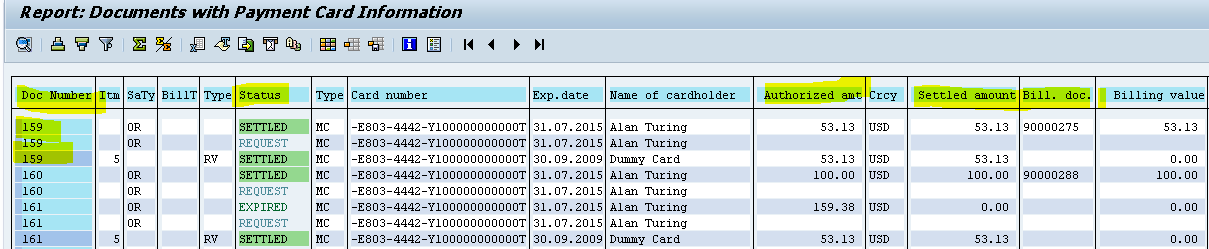
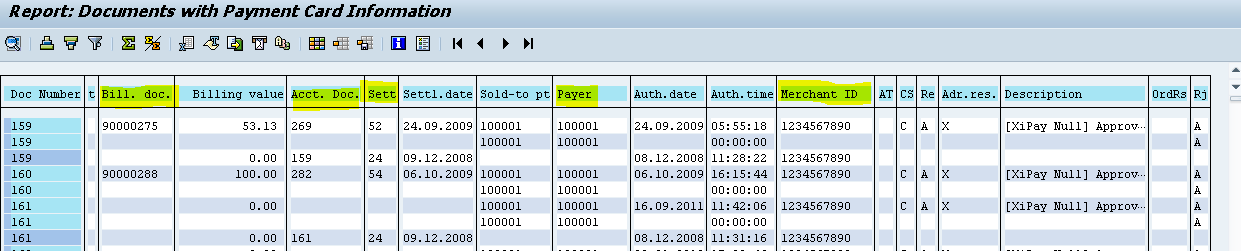
-
The information icon on the selection screen also details all the output report descriptions.
-
The report is most useful when researching any customer inquiries on the status of an ordered transaction. The Customer Service Representative can quickly check based on the last four digits of the card and some additional details from the customer to get to the exact order. From this list, you can double-click on the order/billing document/accounting doc/settlement batch and go to the respective SAP detailed view.
-