Merchant Settings
Merchant Settings is the home page that displays when you log into Merchant Portal. If you have more than one Merchant in your Organization, a list of Merchants displays upon login. You have to first select a Merchant before you can view or modify any information or settings.
If you only have one Merchant within your Organization, the home page displays the Merchant Settings information. This page provides a dashboard view of the On-Demand Services you purchased and any environment or setup requests under the Onboarding section.
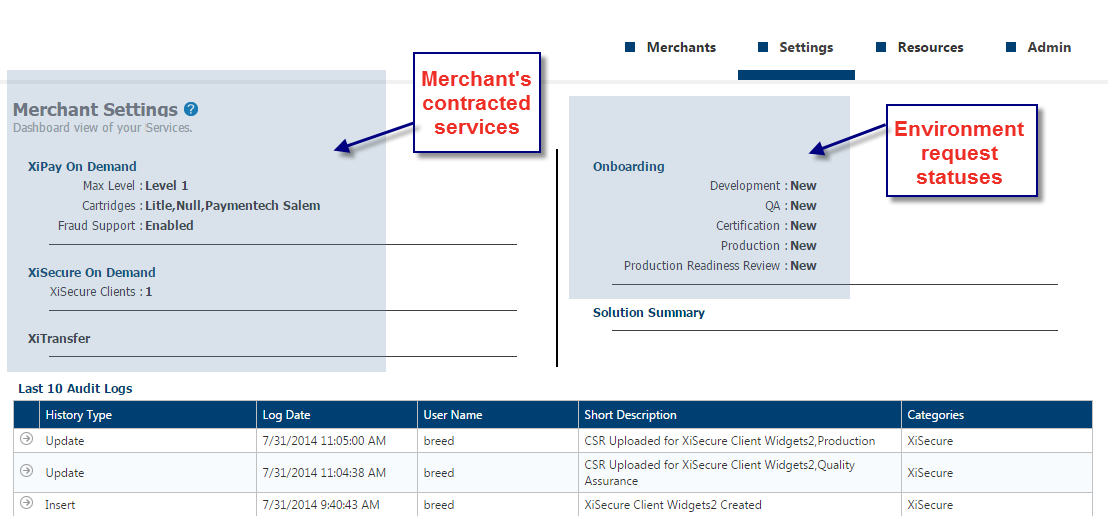
Verify your services are correct
All of the On-Demand Services that you have purchased are listed. You can click on the service name to access the detail page for it. Each On-Demand Service has its own page that provides details for the service and additional functionality around configuration, setup and/or any available maintenance activities for the service (e.g. client certificate renewals are initiated from the XiSecure page).
Onboarding status
In the Onboarding section there is a high level status for each environment. Onboarding covers any setup or configuration requests for a given environment. There are workflow statuses associated with Onboarding setup requests. Each On-Demand Service has different setup considerations but all requests are initiated from the Onboarding page and the following general statuses apply to all.
|
Status |
Description |
|---|---|
|
New |
Indicates an item that has been created in the Merchant Portal but no requests have been initiated by the merchant. |
|
Modified |
Indicates some modification was made related to the item but a request to process it has not been initiated. |
|
Requested |
The setup request has been initiated and is pending action. |
|
Complete |
The setup request has been processed and the item is in an active, complete state. |
The Merchants page is the home page that displays when you login to the Merchant Portal. The Portal Admin has access to every Merchant within his/her Organization. Generally, there will be a single Merchant within an Organization, but the concept of the Organization was created if there is a need to have a single Portal Admin across multiple Merchants. Essentially, there is a one-to-one relationship between a Merchant and a Contract.
Get started
Establish the appropriate Users and Add or Edit Merchants.