How to Enroll
You must know your two-factor authentication method: phone, tablet, U2F token, or hardware token. If using hard tokens, you will need to have the token in your possession.
If you are using hardware tokens, these must be enrolled by Paymetric. You will NOT go through the self-enrollment screens. See Enroll Hardware Token.
Initial Enrollment Page
If you do not have any device enrolled with Paymetric Duo for a given environment, you will see the following when attempting to access the user interfaces.
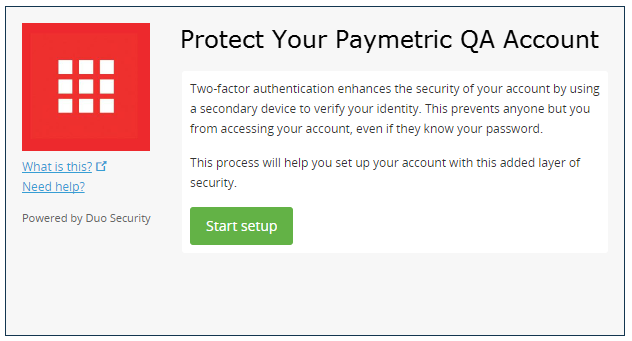
Once you enroll in Duo for a given environment, you are enrolled for all applicable interfaces within that environment. Reminder that Merchant Portal only has a Production environment.
Enroll Phone or Tablet
If you are using hardware tokens, these must be enrolled by Paymetric. You will NOT go through the self-enrollment screens. See Enroll Hardware Token.
If you are an Intercept Organization Admin AND also have an end user account to generate tokens, use the Tablet option to enroll
A. Start enrollment
Click Start setup.
B. Choose authentication device type
C. Enter your phone number
ONLY APPLICABLE if enrolling Mobile Phone. If Tablet, skip to Step D.
D. Select device platform
E. Install Duo mobile app
F. Activate Duo mobile app
G. Optionally configure device options
H. Test your log in
Enroll U2F Token
Reminder that U2F Tokens are only supported in Chrome.
Prerequisites
-
Hardware Tokens must be purchased by Merchant through third party.
-
Verify that pop-up windows are NOT blocked for the Paymetric interfaces.
-
Have your U2F Token device available.
Enrollment steps
-
Click Start setup.
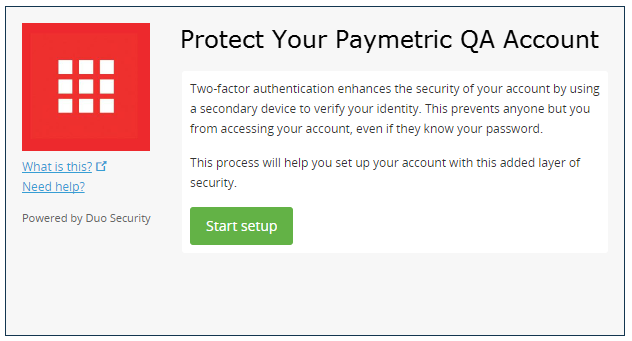
-
Select U2F token, and then click Continue.
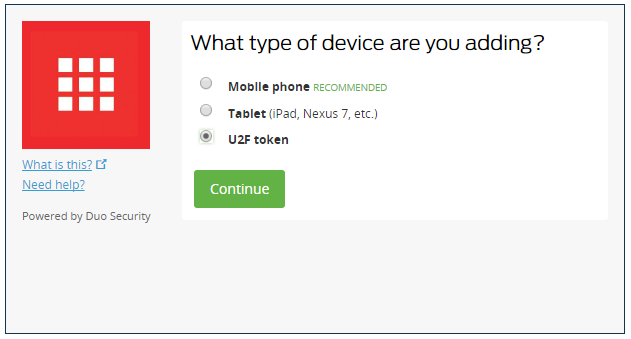
TIP: If U2F token is grayed-out, you are in a browser other than Chrome. It is only supported in Chrome.
-
You will need pop-windows enabled to continue. Click Continue.
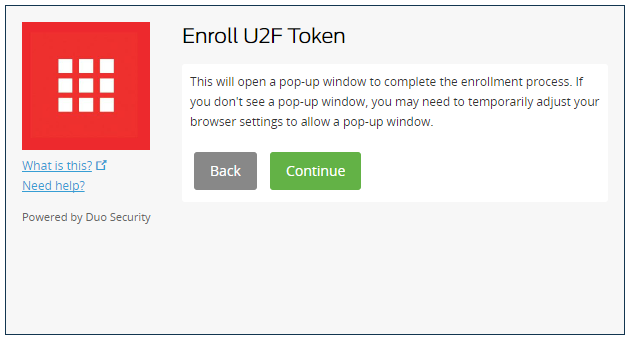
-
The U2F enrollment window automatically contacts your second factor device for approval.
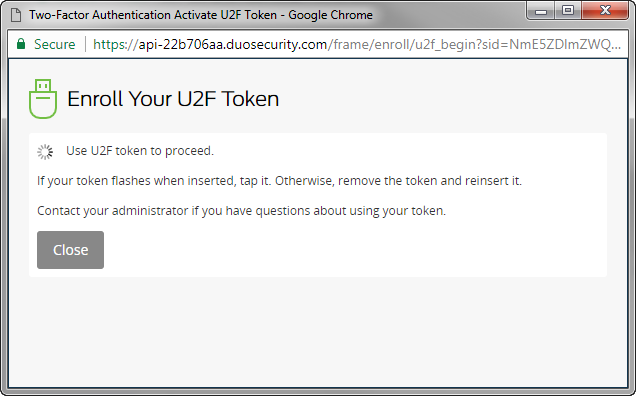
-
Depending on your U2F token model, you'll need to tap, insert, or press the button on your U2F authenticator to proceed.
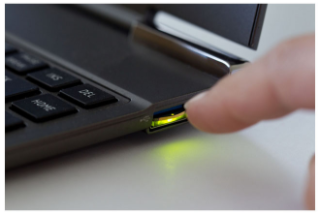
-
The U2F token is now enrolled. Test your log in.
Enroll Hardware Token
Hardware tokens cannot be self-enrolled. The approving managers must submit a support ticket to request enrollment.
See MFA for approving managers section for enrolling hardware token.