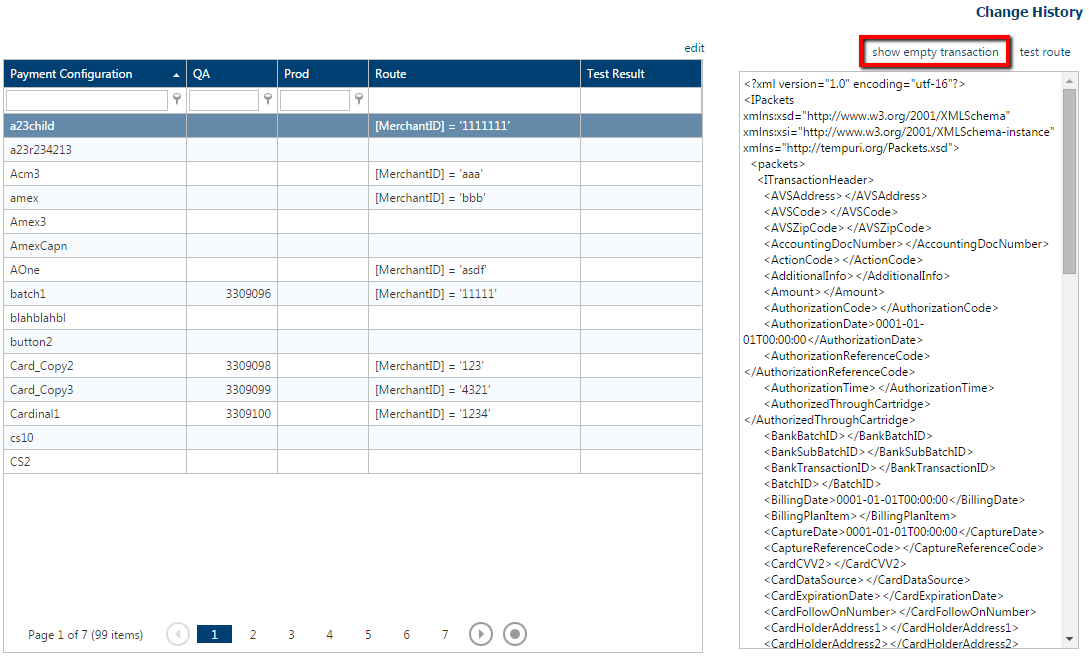B2B GATEWAY ROUTING
The Routing ID is used to route transactions to the appropriate XIID. It is usually the same value as the Merchant ID assigned by the payment processor; however, it can be any unique ID you assign for routing purposes for the given payment configuration environment. The routing ID is entered in the Routing: Merchant ID field in the B2B Gateway: Payment Configuration section.
The Routing tab displays the following fields:
-
Payment Configuration names
-
QA and Production XIIDs (when setup)
-
Route ID
Edit a route ID
-
Select a Route ID.
-
Click edit.
-
Enter a new routing ID in the Routing Merchant Id field.
-
Click save.
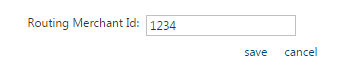
Additional features
You can test your routing ID via the Routing page as well.
-
Click the show empty transaction link to display an empty xml data packet for a transaction (in the left frame of the page).
-
Enter values in the xml data elements including the appropriate routing ID.
-
Click the test route link to ensure it routes to the appropriate XIID (a.k.a. Server ID as expected).