Invoice Management
Adding Invoices is not performed in the BillPay Portal. It is performed via a rest or batch upload process.
SAP Implementations
There is a Utility provided under the BillPay menu in SAP (/PMPAY/PBP). The Utility should be scheduled to run at regular intervals to maintain Invoice information. It can also be manually executed as needed. Refer to the Paymetric Assist online help site (see link below) for details on using the SAP Utilities. Search on "billpay'.
Paymetric Assist URL for Merchant Users: https://paymetric.info/xiassist
Please do NOT provide the Paymetric Assist URL to your Buyers (a.k.a. Customers); it is for Merchant use ONLY.
Non-SAP Implementations
A custom program is developed to upload Invoices to BillPay. Refer to BillPay API for Merchants document and/or BillPay Enteprise Adapter for Java Integration Guide.
Read-Only Invoices
Merchants can set a flag on an invoice that renders it as "Read-Only". The invoice displays in the Invoice Report and you can access the Invoice Details for it. In the Summary section of the Invoice Details, a message displays indicating the invoice is "Read-Only" and a description is included if provided by the Merchant.
"Read-Only: + {Description if Provided}"
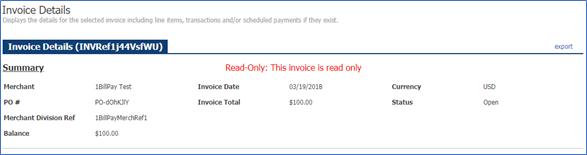
A payment cannot be made against a Read-Only invoice; therefore, these invoices do NOT display on the Pay Invoices nor Manage Scheduled Payments pages.