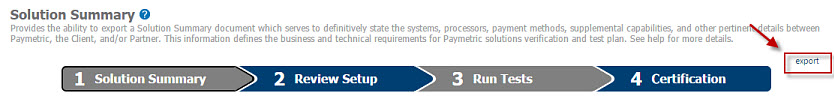Phase 1: Solution Summary
The Solution Summary (SS) represents the complete Paymetric solution being implemented as defined by the Merchant with input from the System Integrator (if applicable). The information is entered by the Merchant and then is validated against what is actually configured in the QA environment. The Solution Summary drives what test case scenarios are generated by Paymetric. There are three sections of information for the Solution Summary: Merchant Details, Merchant Configuration, and XIID.
Merchant details
Merchant details are shown in the following image. See the following topic for more information if necessary regarding Contacts. How to Create Contacts
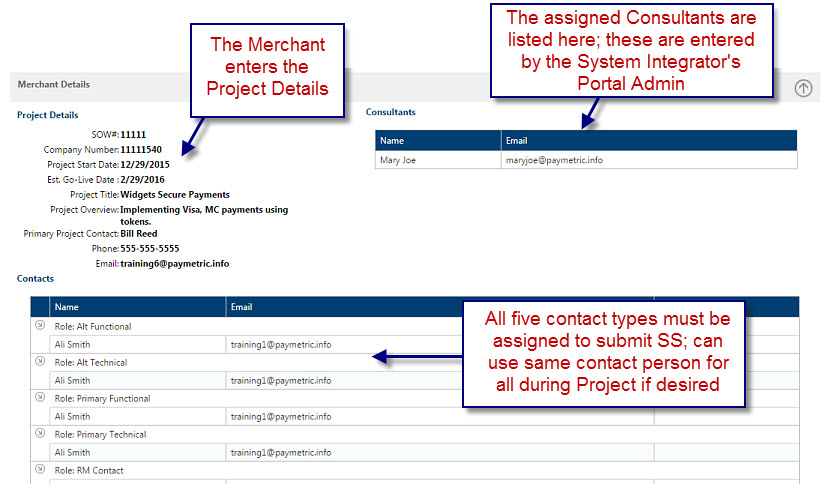
Merchant configuration
Merchant configurations are shown in the following image.
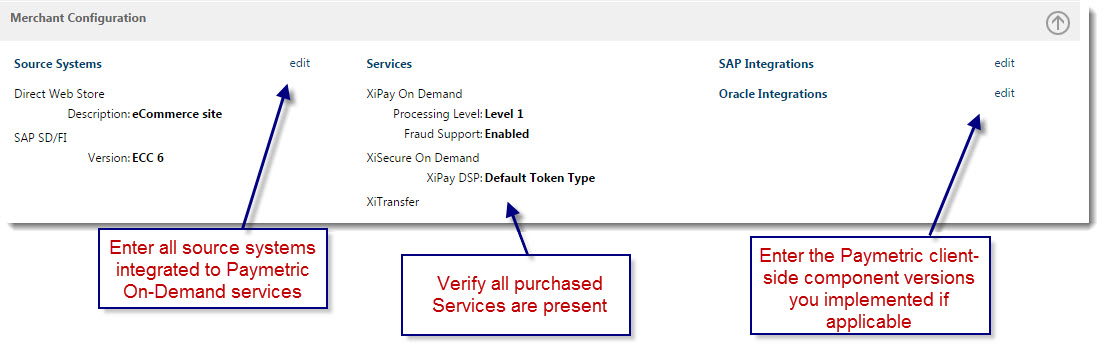
Source systems
This section is straightforward and can be edited by clicking the edit link located at the top of the Source Systems header. The following warning message is displayed when you click the edit link in the Source Systems section. Editing any fields in this section could result in re-starting the configuration process.
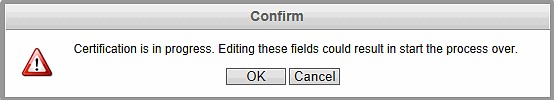
Services
The Services section lists all purchased Paymetric On-Demand Services. This section cannot be edited. Contact your Account or Project Manager if any services are missing or incorrect.
SAP integrations
Each of the Paymetric SAP client-side components has a checkbox with an associated Version number field.
A Description field for the PCMA reporting and AR modules where you can enter a summary of customizations and/or enter the Paymetric User Exits that were modified. Also, a description field is available for the token awareness scenario you implemented, e.g. full token aware, the token awareness (or usage) scenarios are detailed in the XiSecure SAP Platform Integration Guide. The integration guides are available for download from the Resources page in Merchant Portal.
-
All fields are required. Enter "n/a" if you do not have customizations details to enter.
-
Maximum length is 1000 characters. The field display is small on the page, the complete information can be easily viewed when you export the Solution Summary document.
If not using XiSecure, there are checkboxes for SAP Encryption or any older versions of Paymetric E2 or E3 encryption for SAP. This is for information purposes only; encryption other than XiSecure tokenization is not supported.
The following warning message is displayed when you click the edit link in the SAP Integration section. Editing any fields in this section could result in re-starting the configuration process.
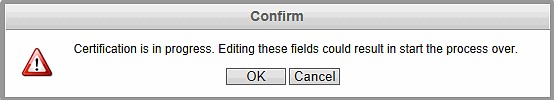
XIIDs
The XIIDs section is view only and only displays XIID information for XIIDs that are in process. To make any edits, go to Settings > Services > XiPay and modify the Payment Configuration for the given XIID.
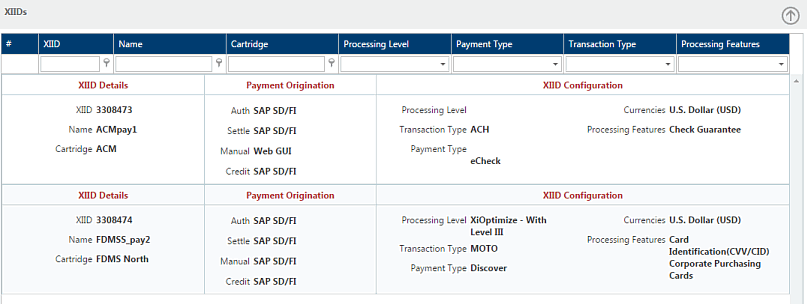
Procedure
-
On the Solution Summary page, complete the Merchant Details section.
-
In the Merchant Configuration section:
-
Verify the information in the Source Systems and SAP Integration sections. If necessary, make edits. Note that if Certification is in progress, edits in either of these sections could trigger a re-start of the Certification process.
-
Verify the information in the Services section. Contact your Relationship Manager if any services are missing or incorrect.
-
-
XIIDs section, verify the information. If edits are necessary, go to Settings > XiPay.
-
Under Solution Summary section, select the Request Review of Solution Summary checkbox and then click Request Setup.
-
Solution Status becomes Complete and Review Setup status is now Requested.
-
Paymetric will review the Solution Summary, and create test case scenarios within one business day.
Export solution summary document
Once complete, you can export the full Solution Summary in a PDF format.