Summary (Home) Page
The Summary Page displays a variety of summary data for the selected Server ID (a.k.a. XIID) payment configuration environment.
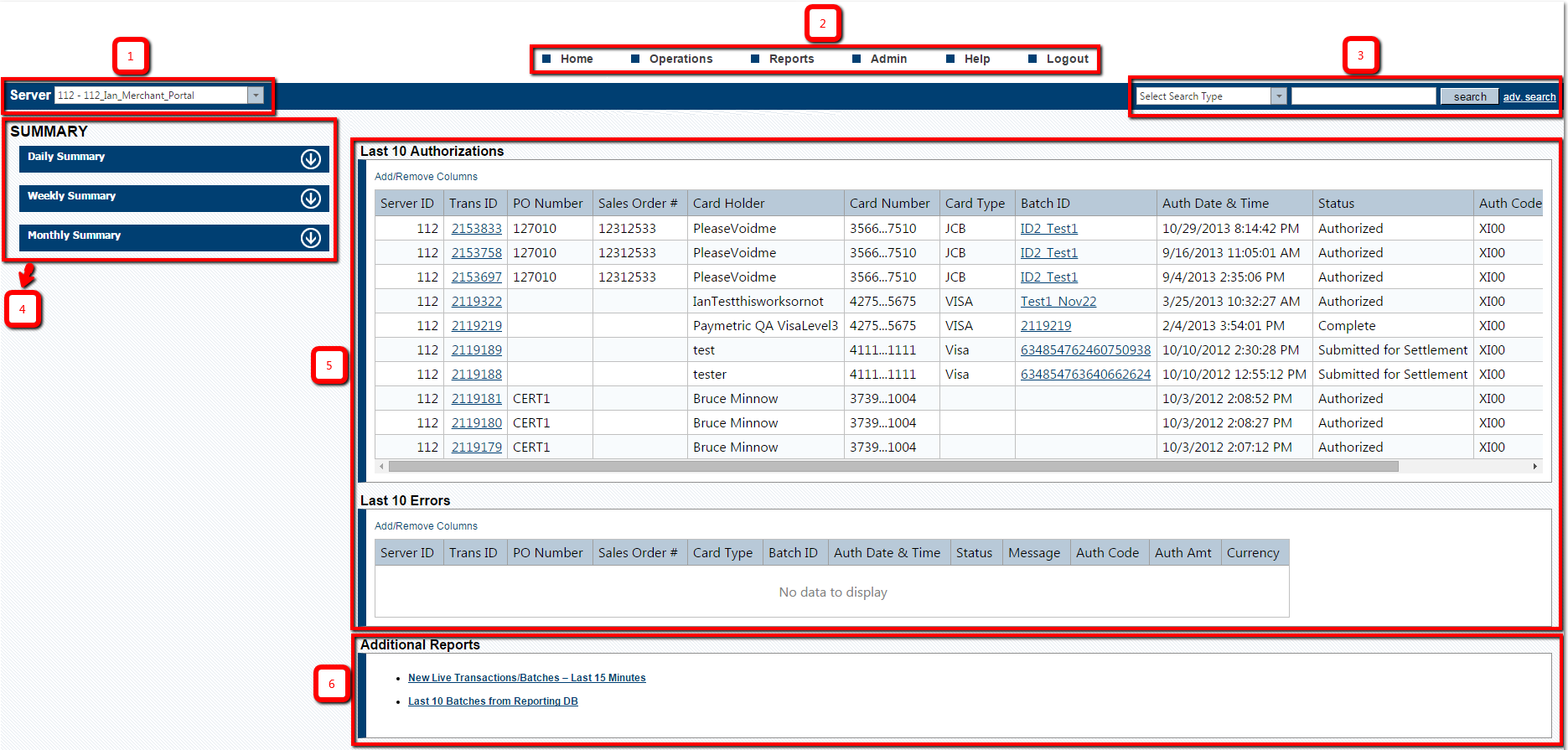
1 – The Server represents a payment configuration environment based on your processing needs. The Servers have a description name and an associated ID number. These IDs are referenced by multiple terms: Server IDs, XIIDs, or Payment Configuration IDs.
You may have multiple Server IDs depending upon your configuration requirements. For example, you may have separate Server IDs for processing USD payments vs. CAD payments.
If you have several Server IDs, you can easily filter them.
2 – The navigation menu at the top provides direct access to all XiPay operations and reports. Mouse over each menu name to expand its selections.
3 – The search functions are used to locate specific transactions and sets of transactions quickly. Select a search type from the Quick Search drop-down and enter a keyword, or click the Advanced Search link to specify more details for your search.
4 – In the left-hand panel of the Summary page are three summary tables that display the total authorization and settlement volume data for the selected XiPay server, for the current day, week, and month. These reports pull from the RPT DB.
5 – The center-right panel contains the transaction summary tables, which display the Last 10 Authorizations and Last 10 Errors that occurred in the selected XiPay Server ID. These reports contain real-time data; they pull from the OLTP DB.
For more information about viewing batch status, including a complete listing of batch status codes and a description of each, see Transaction and Batch Status Defined.
6 – The Additional Reports section contains the New Live Transactions/Batches - Last XX Minutes report which is used to access transactions/batches that have not yet been copied to the reporting database (RPT DB). Some reports pull from the RTP, such as the Batches report, if you want to view a batch before the lag time between submission and when it is copied to the RPT DB, this report is used.
From this section, you can also access the Last 10 Batches from Reporting DB. This link is the same as access the Batches report from the Report menu. It defaults the Batch Status to [Last 10].
Summary Report Definitions
The Summary report includes daily, weekly, and monthly summaries.
Daily Summary
Total transactions for the day. (00:00:00 am to 11:59:59 pm)
-
Auth Total: The sum of transmitted transaction requests sent for processing.
-
Debit Total: The sum of all debited transactions.
-
Credit Total: The sum of all credited transactions.
Weekly Summary
Total transactions for the week from Sunday to Saturday. (Calendar week based on country)
-
Settle Total: The sum of transmitted transactions sent for processing, settled and payable.
-
Debit Total: The sum of all debited transactions.
-
Credit Total: The sum of all credited transactions.
Monthly Summary
Total transactions for the month beginning on the first date of the month to the current date. (Calendar month)
-
Auth Total: The sum of transmitted transaction requests sent for processing.
-
Settle Total: The sum of transmitted transactions sent for processing, settled and payable.
Last 10 Authorizations and Last 10 Errors
| Field | Definition |
|---|---|
|
Server ID |
Identifies the server in use the ID. |
|
Trans ID |
Unique number issued by XiPay OD to identify a specific transaction. |
|
PO Number |
Purchase order number as given by Merchant. |
|
Sales Order # |
Sales document number as defined by Merchant. |
|
Auth Date & Time |
Date and time the transaction was authorized. |
|
Status |
Most current status of the transaction in XiPay. |
|
Auth Code |
Authorization code issued by the clearinghouse. |
|
Auth Amount |
Total amount authorized. |
|
Currency |
Displays the currency type. |
|
Message |
In the Last 10 Errors section, this column contains the actual error message returned by XiPay OD. |