No Data Intercept
A credit card number is entered on a standard SAP screen (for example on the sales order creation process on the header of the order on the Payment cards tab) and it gets immediately captured and sent to XiSecure On-Demand to retrieve a token. (a pre-existing token if the card was already tokenized or a new token if card is being entered for the first time).
On any SAP screen where the credit card number is open for entry, if the user enters a raw card number and presses enter, the raw card data will be immediately tokenized.
Procedure
-
In SAP, enter VA01 in the Command field, and then click Enter.
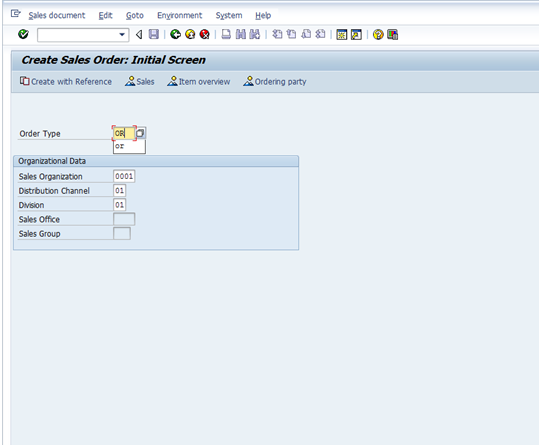
-
Enter the Sold to party, PO number, Material, and Quantity.
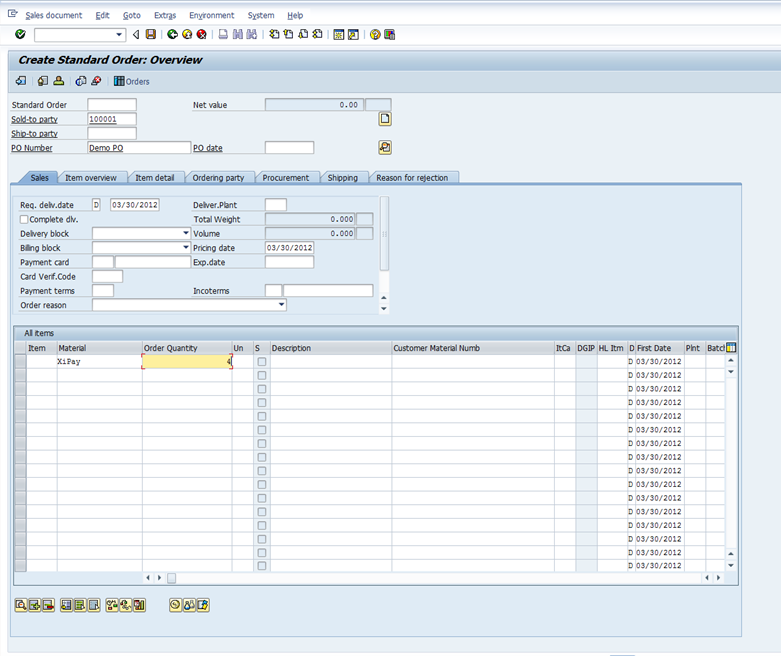
-
Click
 Display to go to the header of the Sales Order.
Display to go to the header of the Sales Order.
-
Click the Payment cards tab.
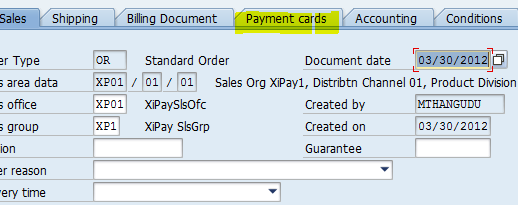
-
Enter a Card type, Raw Card Number, and then click Enter. (MC - Mastercard is used in the example below.)
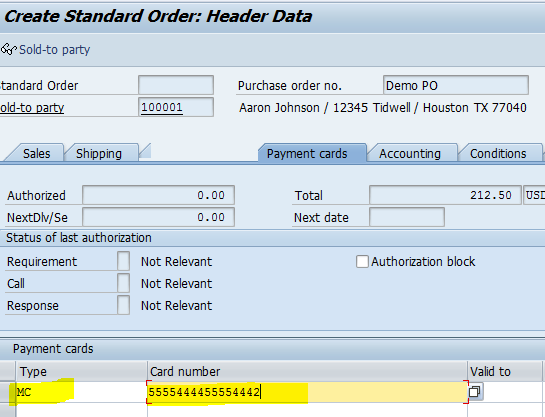
-
As the SAP system is integrated with the Tokenization Service, a token issued by XiSecure On-Demand will replace the raw card entered.
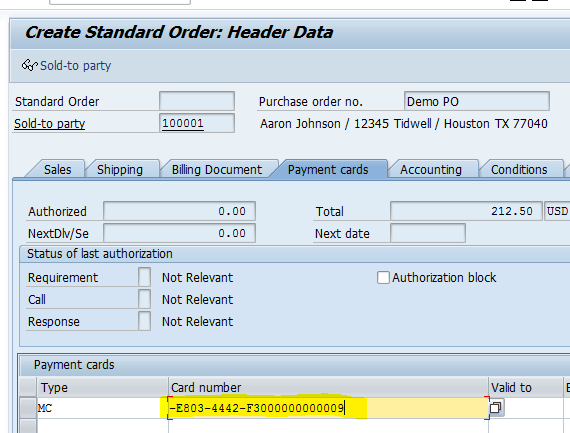
-
The token is stored in the CCNUM field of the SAP table FPLTC for use in the order processing workflow.