Tokenization Workflows from SAP
The following diagrams illustrate the multiple initiation points for tokenization from SAP through PAS to the On-Demand platform with and without Data Intercept.
Without Data Intercept
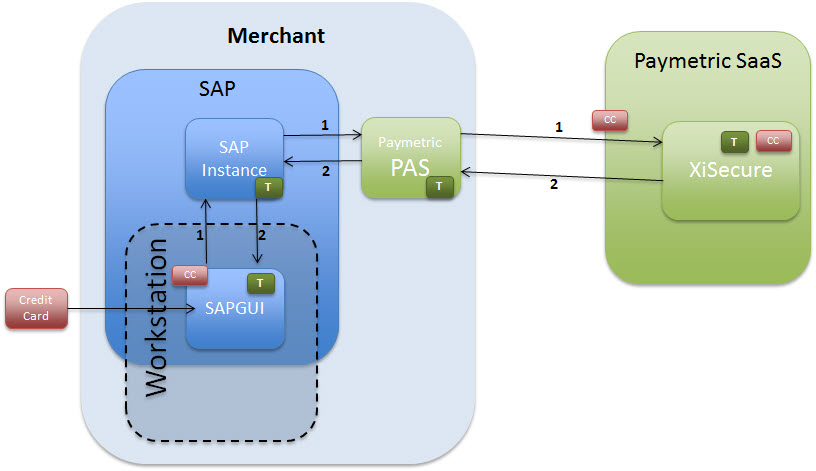
-
Credit card is entered in the SAPGUI and a call is made through PAS to the XiSecure platform.
-
XiSecure returns a Token that is then stored and used in SAP.
With Data Intercept (version 2) using single sign-on
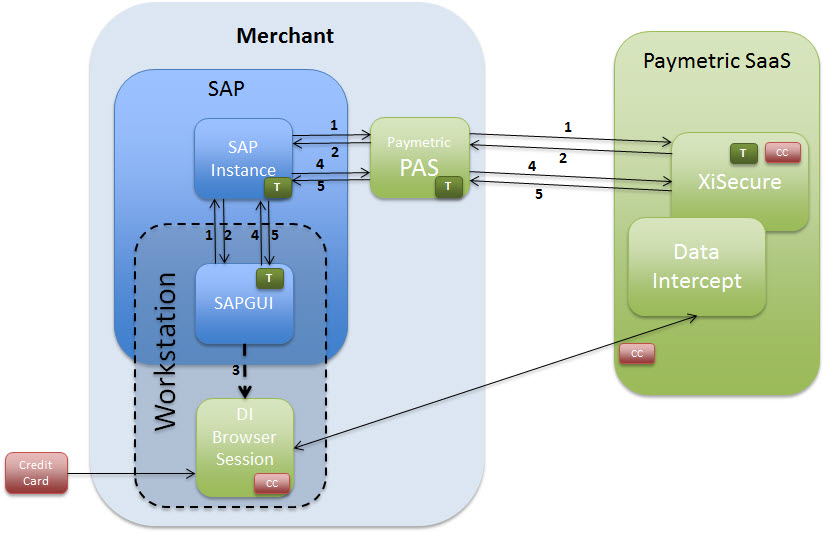
-
Users presses F4 to launch to trigger Intercept SAP; Intercept SAP sends a request to for SessionID.
-
Intercept SessionID is received.
-
Browser is launched sending Intercept SessionID and SSO ID (the single sign-on identifier). Users enters card number in browser and submits.
-
User returns to SAPGUI, clicks in the credit card number field and presses F4 to Request token with Intercept SessionID.
-
Token is received with the Intercept SessionID and populates in the credit card number field.
Intercept SAP version 1 solution requires the user to log into the Intercept SAP GUI using separate login credentials from his/her SAP login.