Subdivisions
Subdivisions are optional settings that allow you to request logical groupings of XIIDs to which you can assign User permissions. Approving Managers have the ability to add, edit or delete Subdivisions for their assigned merchants.
Create a subdivision
-
Log into Merchant Portal, and go to Settings > Services > XiPay > Subdivisions. NOTE: If your organization has multiple merchants, double click a merchant line to select.
-
Click add.
-
Click add again, and then do the following:
-
Enter a Subdivision Name.
-
Select Payment Configurations to group.
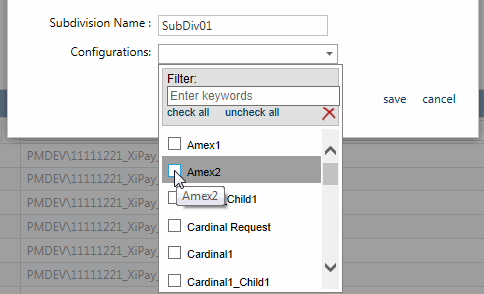
-
-
Click save.
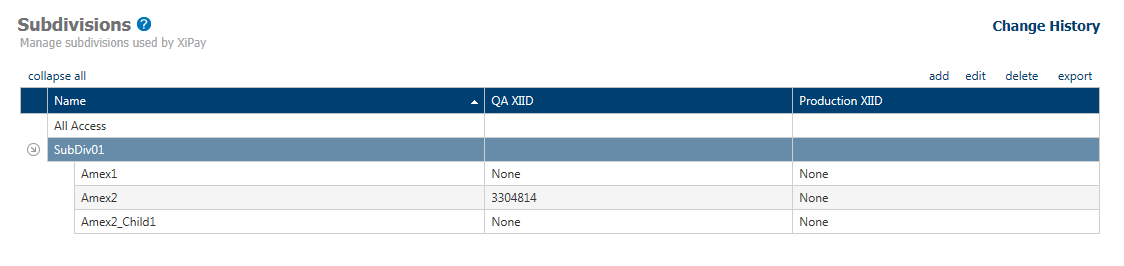
-
Click to Expand XiPay WebGUI users in a subdivision will have access to other payment configurations in the subdivision.
-
Click edit or delete to manage subdivisions.