Verbal (Manual) Authorization
Verbal authorizations are usually used when an original authorization attempt is returned with a Call or Referral message. These credit card requests are authorized over the phone and the authorization reference code is given verbally.
The Verbal Authorization screen is similar to the normal authorization form except for one distinction. In the Charge Amount section, there is a field labeled Verbal Auth Code. The bank processor/issuing bank issues the authorization code to reference the authorization request in their systems. The authorization reference code received by verbal communication from the bank clearinghouse should be placed into this field.
Procedure
-
From the Operations menu, select Verbal Auth.
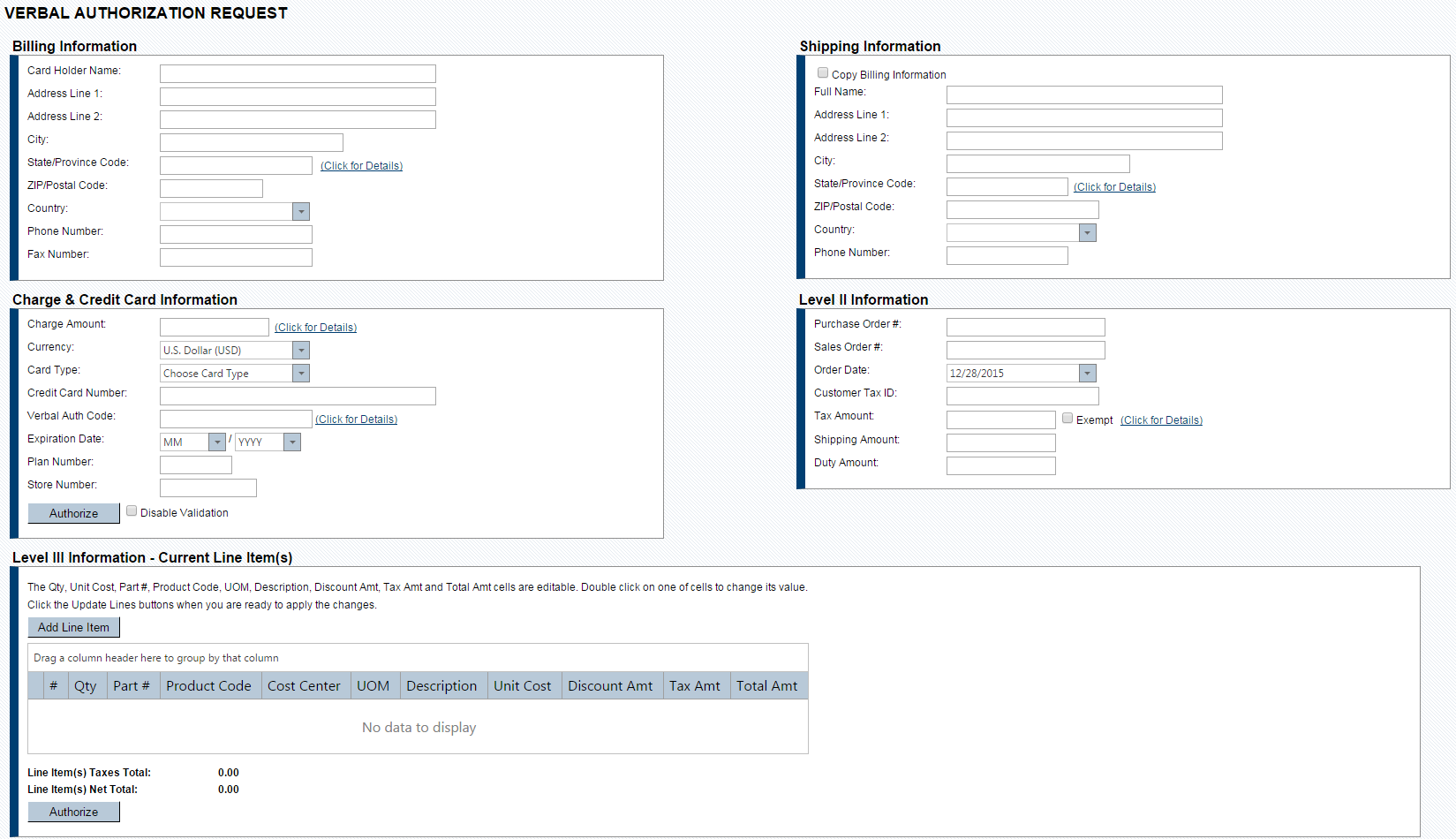
-
Complete the Billing, Shipping, Charge, and Level II information based your internal procedures.
-
(Optional) The Cardholder Information requires a full name and address for the cardholder associated with the credit card. Name and address information are primarily used to identify the cardholder with a transaction and as a security measure, to ensure that the credit card corresponds with the cardholder information.
-
(Optional) You can edit all fields in the Level III Information – Current Line Item(s) table except for the Line Item Number field.
-
When processing manual/verbal authorizations, if you are using XiSecure (Tokens) with XiPay, you can enter a token in the Credit Card Number field rather than using a raw credit card number.
-
See Details for the Transaction Page for a complete description of these fields.
-
-
Press Authorize to submit this request.
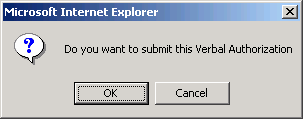
-
Click OK to confirm the request. The next step is the Processing Settlements.